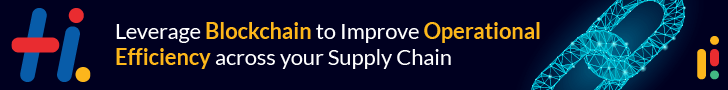How To Set Up Metamask Wallet In Easy Steps?

In addition to new technological developments, the current trends in the blockchain and cryptocurrency industries have radically changed how people interact with digital technology. For instance, the traditional perceptions of financial transactions and exchanging money for goods and services have changed as a result of cryptocurrencies. However, with clear value advantages for users, dApps have altered how users interact with traditional applications at the same time.
If you wish to use these solutions, you must be familiar with the process to set up Metamask wallet and its functionality. How can I access blockchain and cryptocurrency applications using the Metamask wallet? Accessing cryptocurrency and the ecosystem of decentralized applications requires the use of a crypto wallet. However, you must be familiar with the recommended procedures and thoroughly understand the fundamentals of setting up a Metamask wallet.
You may find straightforward instructions for “How to set up a Metamask wallet?” in the post that follows. You may discover the distinctive features that set Metamask apart from the competition, thereby verifying the benefits of utilizing Metamask. Most importantly, the paper considers how to access NFTs, cryptocurrencies, or decentralized applications using the wallet.
Describe Metamask.
One of the first examples of a cryptocurrency wallet is Metamask. It was created by Consensys in 2016 and is currently the most popular cryptocurrency wallet globally. Nearly 30 million active users trust Metamask every month, demonstrating its popularity. To build the first point of connection with the cryptocurrency or NFT ecosystem, new and experienced cryptocurrency users are looking for best practices for setting up their Metamask wallets.
In order to engage with the Ethereum blockchain, Metamask is a free cryptocurrency wallet that you may access through a browser extension or mobile application. The wallet functions somewhat similarly to a traditional wallet you may use to carry cash. Software wallets called “crypto wallets” facilitate purchasing, selling, and exchanging digital assets like cryptocurrencies and NFTs.
Since 2020, Metamask’s popularity has surged by almost 38 times. What would be the probable cause of the startling increase in Metamask adoption? One compelling reason to choose Metamask for accessing cryptocurrencies and NFTs is the user-friendly creation process. Users can add the Metamask wallet as a browser extension to Google Chrome, Brave, Edge, or Mozilla Firefox on their devices.
Utilization of Metamask
The focus of a tutorial on building a Metamask wallet would be on the program’s operation. In actuality, you can learn specifics about Metamask’s operation to support your decision to use it as your cryptocurrency wallet. The Metamask wallet operates utilizing smart contracts running on the Infura node, which facilitates Metamask’s network integration.
You can use Metamask to store cryptocurrency or buy and sell ETH, the Ethereum blockchain’s native coin. Additionally, it provides support for storing tokens that adhere to the ERC-20 and ERC-721 specifications and are interoperable with Ethereum. Directly in the wallet, users may perform peer-to-peer token exchanges without the use of an intermediary.
The interoperability of Metamask is a significant aspect of how it functions. Users are curious about the setup procedures for the Metamask wallet in order to make use of its capabilities for interacting with various dApps across numerous EVM-compatible chains. As a result, linking your Metamask wallet to the BNB Smart Chain and the vast dApps ecosystem would never present a problem.
💡Historically, financial systems have forced people to leave assets in the custody of others.
Cryptocurrency gives us the opportunity to be in control of our own digital assets and financial futures.
To access this opportunity, we *must* custody our own digital assets. 🧵👇
— MetaMask 🦊💙 (@MetaMask) November 8, 2022
Setup Procedures for the Metamask Wallet
Any instructions for putting up a Metamask wallet could be difficult for people who are new to the blockchain and cryptocurrency world. However, setting up a Metamask wallet just requires a few uncomplicated steps, making the procedure clear-cut and simple to comprehend. Here are a few crucial procedures you must carry out in order to set up your own Metamask cryptocurrency wallet.
Step 1 – Obtaining and installing Metamask
Visit the Metamask official website as the initial step in setting up the wallet. It might assist you in locating the crucial information needed to download the wallet. A list of web browsers that work with the Metamask extension is also available. Chrome, Firefox, Microsoft Edge, Brave, and apps for iOS and Android can be used to create a Metamask wallet on desktops and laptops. According to experts, setting up Metamask on a PC or laptop is the ideal way to begin utilizing it.
Due to the lack of support from many projects, accessing or storing NFTs via a mobile interface may present some challenges. Why install Metamask on a computer or laptop when you can use a mobile device instead? After downloading and installing the Metamask browser plugin, you can go to the following step.
Step 2 – Creating Your Account
The key point in all responses to “How to set up a Metamask wallet?” would be to mention making an account. Following the download and installation of the browser extension, you will see the first selection screen for the Metamask wallet. Interestingly, there are two options available on the selection screen depending on how you wish to configure your Metamask wallet. The two alternatives are,
Wallet Creation & Wallet Import
Both of these solutions are intended for different user types, namely new and experienced users of crypto wallets. If you’re creating a cryptocurrency wallet for the first time, you can select the “Create a Wallet” option. On the other hand, users of existing cryptocurrency wallets might switch to the Metamask wallet by using the “Import Wallet” option. Let’s look at the steps involved in setting up your Metamask account using these two choices.
For the First Time, Create a Wallet
It’s crucial to choose “Create a Wallet” after downloading and installing Metamask wallet. The straightforward installation and setup process of the Metamask wallet is advantageous for beginners who want to access cryptocurrency and NFT assets. The application will request usage data collection after you choose the option to create a new wallet. You have the option to accept, reject, or opt-out of the prompt later by changing your settings in the Metamask wallet.
The setup process would require you to create a password for your Metamask wallet login in the following phase. However, you must take the necessary precautions to securely store the Metamask login password. The login password is crucial for signing into your crypto wallet account using a browser extension or a mobile app. Keep in mind that your Metamask wallet’s private key or seed phrase is separate from the login password.
Seed Word
After selecting a password, your secret recovery phrase or seed phrase will be the subject of your next action. On every platform, Metamask would generate a random string of words that could assist in regaining access to your wallet and crypto assets. The seed phrase needs to be verified by typing it into the app’s necessary field. After entering the seed phrase, users are taken to the Metamask wallet’s home page.
Your seed phrase’s security must be considered as you establish the Metamask wallet. For instance, you may record the seed phrase on paper or in a notebook and save it in a safe place. Users can also use a password manager to assist them with encrypting their wallet’s password and seed phrase. Since compromises in seed phrases have been blamed for the majority of NFT frauds in 2021, the security of your seed phrase is crucial.
Bringing a Current Wallet in
You can import your assets into your Metamask wallet if you previously used another cryptocurrency wallet. Due to your prior experience with crypto wallets, you can set up a Metamask wallet in such circumstances with no difficulty. Simply pick “Import Wallet” from the list of options on the first selection screen you see after installation.
Users would be prompted to enter their wallet’s private key or seed phrase when they clicked the “Import Wallet” option. Users could also upload a JSON file that contained a snapshot of their wallet data. You may easily import your current wallet to Metamask if one of these inputs is available for the import procedure.
Also, read – Five Things You Must Do In Metaverse Ecosystem
Step 3 – Configuring the Metamask Wallet Settings
As a newbie, you should carefully comprehend the Metamask wallet’s settings because doing so will make using the wallet trouble-free. The “How to set up a Metamask wallet?” explanations will also direct your focus to investigate and customizing the new wallet’s settings. To access the Metamask general settings, users can click on their account photo in the top right corner of the website, close to the Ethereum Mainnet. With the general settings tab, you may provide the account name, contact list, and notification settings.
Your Metamask wallet’s Ethereum address is a random string of characters, similar to a bank account number. The address can be used to communicate with the Ethereum blockchain and any related applications. Through Ethereum block explorers, all Ethereum addresses are searchable and available to the general public. Users can get their wallet’s particular Ethereum address in the “Account 1” identifier section.
The ETH address’s accessibility does not provide random users access to control. Using your seed phrase and login credentials for your Metamask wallet, you are the only person who can access the wallet and manage your assets. You also need to ensure that your wallet is set to your desired language. Users must simultaneously ensure that the settings are tailored to their desired currency conversions.
Step 4 -Funding Your Wallet
With the user settings and access credentials in place, the process of setting up your Metamask wallet can be finished. However, adding money to the wallet would also be a main focus of the Metamask wallet setup procedure. With the money required to connect with dApps, NFTs, and cryptocurrencies, how do you anticipate using the wallet?
You require funds in your Metamask crypto wallet in order to access the crypto ecosystem, just like you do in the real world when you want to use the goods and services of your choice. To add tokens to your Metamask wallet, utilize a crypto exchange or Wyre, the default payment method provided by Metamask. Users must add the token they wish to import by clicking the “Add Token” button on the main wallet page.
By copying their wallet’s ETH address and entering it in the exchange’s “send” option, seasoned users might import tokens directly from an exchange. On the other side, Wyre is a good option if you want to buy ETH for your Metamask wallet. Wyre can assist in receiving the money straight into the wallet for storing, exchanging, or switching for another token. Through Metamask’s main wallet page, users can access Wyre and enter the appropriate amount and billing information.
Keep in mind that Wyre only takes debit cards; credit cards are not accepted. Nevertheless, you should be aware that Wyre’s exchange rate could differ from that of other exchanges. Why? For the default payment service, Metamask charges a service fee; you may find a complete estimate of the fees for Wyre on the Metamask website.
Last Words
The final summary of the tutorial on creating a Metamask wallet indicates that following the best practices could simplify your work. Beginners’ preferred cryptocurrency wallet of choice is Metamask. The ecosystem of cryptocurrencies, NFTs, and decentralized applications can be introduced to them through this excellent alternative.
However, it would help if you exercise caution when it comes to some crucial elements, such as your login password and wallet seed phrase. Additionally, it would help if you spent time and effort learning about the uses of the Metamask wallet.