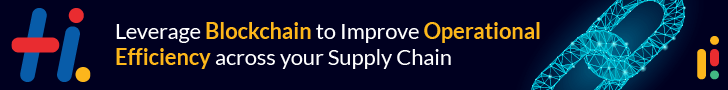Start Accepting Crypto Payments on WordPress With CryptoCloud

CryptoCloud, a popular cryptocurrency payment processing service, announced the launch of its WordPress payment module. The module allows users of the WooCommerce plugin to easily accept Bitcoin, Ethereum, Tether (USDT), and other popular cryptocurrencies for their products and services.
WordPress Cryptocurrency Transactions Made Easy With CryptoCloud
WooCommerce is a WordPress plugin that allows you to create your online store based on WordPress. It is one of the most popular CMS platforms worldwide for the number of launched ecommerce projects.
It is a free and open-source plugin. The tool is convenient even for users who do not have deep programming knowledge. There is an extensive library of ready-made plugins, with the help of which you can expand the online store’s functionality.
With a ready-made CryptoCloud WooCommerce module, businesses unlock many opportunities, expand their reach, attract new customers, and simplify the payment process.
Effortless Integration, Seamless Payments
Forget complex setups and confusing configurations. The CryptoCloud WordPress payment module prioritizes user-friendliness at its core. With a streamlined installation process through the WordPress repository and swift activation within WooCommerce settings, merchants can start receiving cryptocurrency payments within minutes, unlocking a global audience and diverse revenue streams.
A Universe of Choice: Cater to Diverse Customer Preferences
CryptoCloud understands the dynamic nature of the cryptocurrency market, and its payment module reflects this commitment. Merchants gain access to a vast selection of supported cryptocurrencies, including household names like Bitcoin, Ethereum, Tether (USDT), Litecoin, and USD Coin. This enables them to tailor their payment options to diverse customer preferences, reaching a broader audience and catering to the evolving tastes of the digital era.
Eliminating Volatility, Embracing Efficiency
CryptoCloud empowers merchants to navigate the dynamic world of cryptocurrency with ease. The payment module features an automatic price fix for the invoice due time, shielding merchants and their customers from potential price fluctuations. Furthermore, instant payment confirmations streamline the order fulfillment process, allowing business owners to complete orders and open access to information products quickly.
Security at its Core: A Safe Haven for Businesses and Customers
In today’s digital landscape, security is paramount. CryptoCloud prioritizes the safety of both businesses and customers, implementing industry-leading security measures to combat fraud and safeguard financial transactions. The immutable nature of the blockchain technology upon which CryptoCloud operates provides additional protection, fostering trust and transparency within the payment system.
Competitive Advantage: Lower Transaction Fees, Higher Profits
Beyond the convenience and security benefits, CryptoCloud delivers substantial financial advantages for merchants. The platform boasts exceptionally competitive transaction fees, significantly lower than those charged by traditional card processors. This translates to higher profit margins for merchants, empowering them to reinvest in their businesses and offer competitive pricing to their customers.
Adding the CryptoCloud WooCommerce Plugin
To integrate the CryptoCloud WordPress payment module into your WooCommerce store, follow these simple steps.
- Sign up on the CryptoCloud website.
- Read instructions in the personal account.
- Add a project in the personal account. Fill in the form and add your project by following the prompts above the boxes. When selecting a CMS, specify Woocommerce.
- Download the module from the CryptoCloud website or official WordPress plugin store.
- Upload the module. To do so, log in to your WordPress admin panel. Go to «Plugins» — «Add New». Click on «Upload Plugin» and choose the downloaded .zip file. Click «Install Now» and then activate the plugin.
- Activate the «Woocommerce — CryptoCloud Payment Module» plugin in the «Plugins» section of the WordPress admin panel.
- Configure CryptoCloud in the «Payments» subsection inside the «Settings» section of the Woocommerce tab.
- To configure the module, go to «WooCommerce» — «Settings» — «Payments». Enter your CryptoCloud API key and ShopID, which can be found in your CryptoCloud account settings.
The test integration mode is automatically enabled after adding a project to CryptoCloud. To conduct testing, You need to create an invoice. To do so, go to the checkout on your website and make an order.
To confirm the test invoice, go to the «Payments» section in your CryptoCloud personal account. There you will find the invoice. You should click on it and then on the «Confirm invoice without payment» button. No funds will be credited to the account balance.
After manual invoice confirmation, we will send a successful payment notification to the specified email address or Telegram.
If the invoice status has changed to «Paid», the integration is considered successful. You can now turn off test mode in your CryptoCloud personal account.
Embrace the Future of Payments with CryptoCloud
The CryptoCloud WordPress payment module empowers businesses of all sizes to integrate cryptocurrency payments into their WooCommerce online stores seamlessly. With its effortless installation, diverse currency support, advanced security features, and competitive transaction fees, CryptoCloud unlocks a universe of new opportunities for growth and revenue.